If your computer system is slowing down and you spend more time to complete tasks on your system and you want how and what makes a fast Computer system, the following useful tips and tricks you must need to know:
 |
| pixabay |
Back up your all data
Firstly, you may change or update software instead of buying new computer system units. Before you install or change any software you must take back up your all memories photos and important data that you don’t want to lose and know how to use an external hard drive or you can avail any online storage site.
 |
| pixabay |
Upgrade SSD to boost your system
Now the next important thing is to check your hard drive space go to properties from my computer because 15 % of the disk space must be free in order for the system to run well and smooth. If your space is almost full just to buy an SSD device, what is SSD? It stands for system solid drive, and you can buy it from the market attached to your system and enjoy the system safe and faster. But in most laptops have no option to add SSD you can buy extra external hard drive just to save your low important data for future use purpose and you know how much is my computer is worth.
 |
| pixabay |
Add/remove program
Some programs are unimportant in the system, you can uninstall it go to the control panel select add/remove the program and remove it. This can also make your computer system fast and after you must empty Recycle Bin as well.
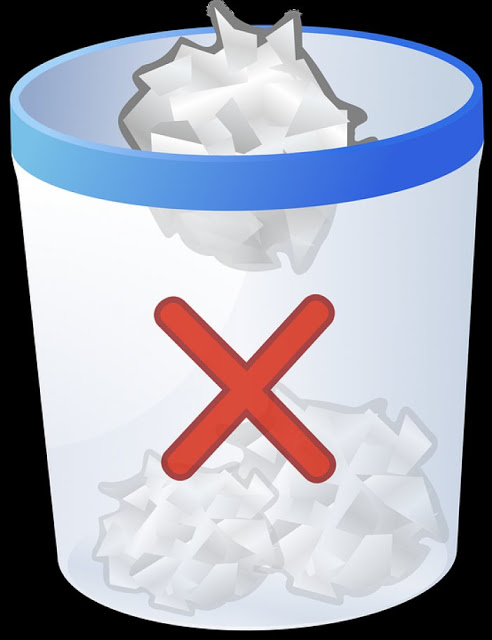 |
| needpix.com |
How to use MSConfig ex to speedup
Some
programs unusual running background when you start up the system, just open run
and enter msconfig ex, the other menu opens and sees and uncheck all applications
which you don’t want to run in the background.
 |
| flickr.com |
Disk cleanup software
Sometimes a virus occurred in the system and you will have to install an updated antivirus program just to remove unnecessary files interrupted with the virus also you have to install system disk clean up to be removed the cookies, some time windows disk cleanup is the utility to use whenever you want to defragment your hard drive. Temporary files from internet explorer were removed as well.
 |
| pixabay.com |
Random Access memory extension
The RAM is another good idea to extend it in your system and make the system faster and open file quickly, at least 8GB ram is good for speeding up the system and if the system have an integrated graphics card, replace it with a dedicated graphics card laptop.
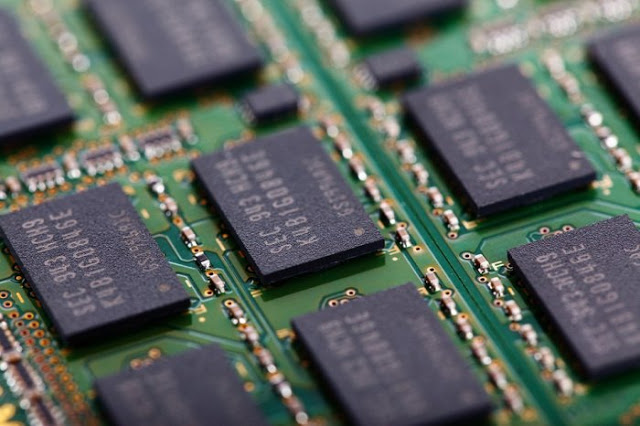 |
| pixabay.com |
Upgradation in Hardware and Software
If your computer system is too outdated make upgrading your hardware because new technology or latest software sometimes required the latest hardware drive to make a system speed faster. Organize your desktop icons in a folder and too many folders on the desktop make a system slow, so try a few folders keep on the desktop and you can keep the folder shortcut on the desktop. Another thing is to use only low-size wallpaper on the desktop and doesn’t install heavy screen saver and active, this will definitely reduce the system speed and performance.
 |
| pixabay.com |
Always properly shut down and restart the computer one or two times at least in a week because it makes your system memory refresh and speeds up. Internet browser extensions and plug-ins can reduce the explore speed, so don’t install so many plug-ins that will help the speed of the system.
 |
| pixabay.com |
If you have any issue or problem related post, comments below to shares your experience. Your comments/suggestion is always welcome for us to improvement.
Thank you!
Comments
Post a Comment