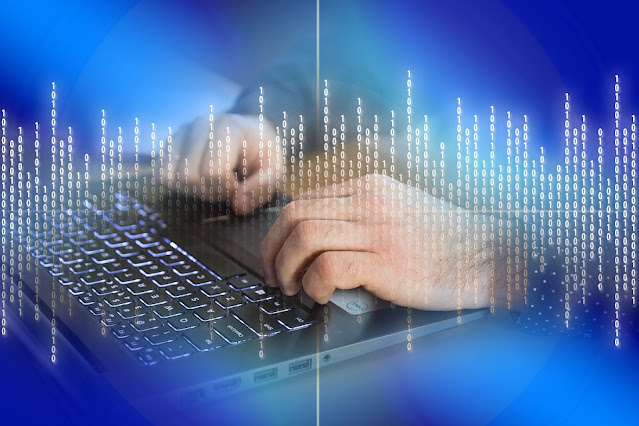 |
| pixabay.com |
Screen Brightness
when operating in battery mode tries to dim your screen brightness. Because all today’s modern laptops come with this feature; this usually can be done by using the Function Key (FN) or by your company provided software.
 |
| pixabay.com |
Hibernate option instead of Shut Down
I have seen many people using laptops are not aware of hibernating options whereas they use more power expensive option shut down. The Hibernate feature saves an image of your desktop with all open files and documents, and then it powers down your computer. When you turn on the power, your files and documents are open on your desktop exactly as you left them.” You can use hibernate option instead of standby in situations where you are required to leave your laptop unattended for more than 20 minutes.
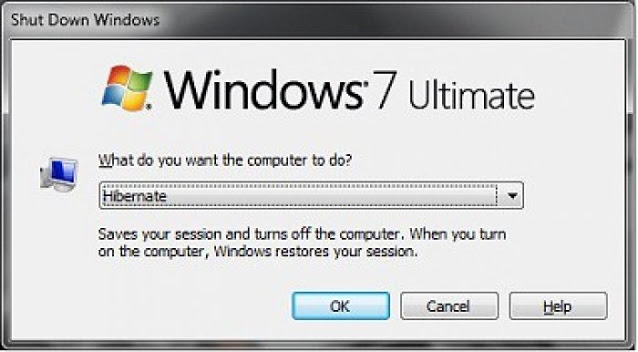 |
| pixabay.com |
Clean your laptop’s air vents regularly
Lenovo laptop battery works much more efficiently when the operating temperature of your laptop is lower. To avoid overheating and get better thermal efficiency you require avoiding dust build-up in air vents. If your air vents are dust free the cooling fan would run at a much lower speed thereby reducing the load on your Lenovo laptop battery and its ultimate effect on your battery life. I usually blow dust out of air vents once or two times a week, you can select your time interval according to your laptop usage.
Close unwanted programs that you do not use
Close unnecessary programs that are running in the background which you do not intend to use. Find run and type config ex and then select a program that you do not require to start up like IM applications and so on.
Don’t perform Hard disk and CPU intensive tasks
The more CPU and hard disk exhaustive that you carry out the more pressure put a performance on your laptop battery. Try to avoid playing games or watching movies when in battery mode. Always shut down you’re desktop indexing programs like Google desktop and other desktops.
Turn Off unused Devices
You can turn off Bluetooth, infrared devices when the laptop is not in use. Most of the devices get powered from your laptops and make sure when you use these devices it must be a battery charger plug-in socket.
Best use of Operating Systems (OS) Power Management
All the latest operating systems (OS) come with a good set of power saving features. You can configure how your laptop should behave when it is in idle mode with these features. An example would be like turning off the display screen after some selected time.
Automated Tasks
When in battery mode keep disabling scheduled tasks like any anti-virus scanning that can put pressure on your laptop batteries.
Avoid running programs from CD/DVD drive:
CD/DVD drives are much more expensive when compared to your hard drive. When running battery mode try to copy the programs first that you need to run to the hard drive and then use them after CD/DVD is removed.
Use the latest BIOS update from your laptop manufacturer:
Always, use the latest and updated version of BIOS as sometimes laptop manufacturers issue BIOS updates time by time that can enhance your laptop's efficiency after installing these BIOS on your laptop.
 |
| pixabay.com |
Plan your Work beforehand:
When you plan to work in Lenovo laptop battery in this time do not use any handwork, When I need to prepare presentations or prepare some documents I try to make a plan first before and then start my work on a laptop.
 |
| pixabay.com |
If you have any issue or problem related post, comments below to shares your experience. Your comments/suggestion is always welcome for us to improvement.
Thank you!


Thanks for sharing this information.
ReplyDeleteWelcome Bhaveshk
Delete